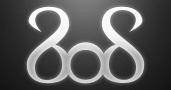| Author |
Message |
|
YourFather
|
Post subject: Need some fixing my computer  Posted: Posted: Mon May 23, 2011 9:18 pm |
|
| Urban L337 |
 |
Joined: Nov 2006
Posts: 1332
Location: South Jersey
|
|
|
Seemingly out of nowhere my desktop's internet stopped working. I thought it was a virus so I scanned it several times with different software and nothing came up and nothing else seemed suspicious. So I tried to restore the system to an earlier date and that caused it to keep restarting with the blue screen of death. I took it to work and figured out that the Symantec Endpoint Protection software was fouled up so I uninstalled that, and everything seemed back to normal. I reinstalled Symantec and still everything was okay (note: internet was connected via Ethernet at work).
So I bring it back home and hook it up with my wireless adapter and the problem starts over again. Only now that when I uninstall Symantec, I still cannot connect to the internet and if I try to open the Network tab through Windows, it locks up. I'm totally dumbfounded as to what the problem could be. The wireless internet works fine on all the other devices in the house. Any help would be greatly appreciated. Thanks.
_________________
Xfire --> yourfather856
Cell --> 609-670-3344
|
|
| Top |
|
 |
|
whizperz
|
Post subject: Re: Need some fixing my computer  Posted: Posted: Mon May 23, 2011 10:33 pm |
|
| ]BoS[ Leader |
 |
Joined: Nov 2006
Posts: 2921
Location: Bloomington, IN
|
|
|
| Top |
|
 |
|
Xenethyl
|
Post subject: Re: Need some fixing my computer  Posted: Posted: Tue May 24, 2011 12:15 am |
|
| ]BoS[ Leader |
 |
Joined: Nov 2006
Posts: 1241
Location: Around...
|
|
|
I highly doubt it's a physical problem with your hardware. You'd likely have larger issues (ex. not booting at all) if your motherboard was damaged. More likely than not, it's a driver/software issue.
Re-install your network drivers.
If that doesn't work, burn a Ubuntu Live CD and boot into that. See if you can get internet access there. If you can get internet there, then you know the issue is with something you have (or don't have) installed in Windows.
_________________


|
|
| Top |
|
 |
|
YourFather
|
Post subject: Re: Need some fixing my computer  Posted: Posted: Tue May 24, 2011 8:21 am |
|
| Urban L337 |
 |
Joined: Nov 2006
Posts: 1332
Location: South Jersey
|
|
|
Thanks, I'll try that when I get home.
_________________
Xfire --> yourfather856
Cell --> 609-670-3344
|
|
| Top |
|
 |
|
Dagger2b
|
Post subject: Re: Need some fixing my computer  Posted: Posted: Wed May 25, 2011 2:09 pm |
|
| ]BoS[ Member |
 |
Joined: May 2007
Posts: 442
Location: Ohio
|
|
|
You guys are going the hard route. He said his desktop is flaking out and he can't access the internet over wireless. This means he has a usb or pci wireless card. First step is to take the card out and go hook up the desktop to the router wired. If you have internet then start looking at wireless drivers or a new wireless card (or better yet, run the cable and use it wired)
2₵
|
|
| Top |
|
 |
|
YourFather
|
Post subject: Re: Need some fixing my computer  Posted: Posted: Wed May 25, 2011 8:28 pm |
|
| Urban L337 |
 |
Joined: Nov 2006
Posts: 1332
Location: South Jersey
|
|
|
Okay, this is just really odd. It wasn't working at all for the past two days like I said and then tonight I come home ready to troubleshoot with Ubuntu and bam, everything is working fine again. Is it possible that there was an IP conflict within our home network that caused this, or something of that sort? I know Symantec was the original cause because of the error code I was getting, but after I uninstalled it I wonder what the issue was. I was going to trouble shoot the wireless adapter next since it is pretty old but I guess everything is fine now? Oh well, thanks for the help guys. I never heard of Ubuntu but it seems pretty handy for stuff like this.
_________________
Xfire --> yourfather856
Cell --> 609-670-3344
|
|
| Top |
|
 |