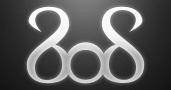Honestly that sounds like a bad PSU more than anything. Call a Best Buy that is close and see if they have a PSU tester that they could hook up to it for free (our BB would do it for free in the past). If not you could:
1) Buy a cheap power supply that is the same wattage or close to yours and return it if you still have the same prob
2) Buy a PSU tester (they are rather cheap and good to have on hand anyway).
http://www.newegg.com/Product/ProductLi ... er&x=0&y=0If it is your mobo, chances are good your caps are blown. Here is a pic of what one looks like when its blown. Check the caps around the CPU first as those are the most likely to blow but definitely check them all. A good cap should feel flat...a blown or distended cap will feel curve on top.
http://en.wikipedia.org/wiki/File:Vp6_b ... acitor.jpgGoogle "blown capacitors" and there is a great pic that comes up in the images list showing 3 green caps. The left one is distended, the middle one looks fine, and the right one is blown which shows the whole range.