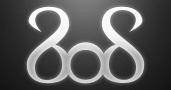| Author |
Message |
|
YourFather
|
Post subject: COD4 PC problem  Posted: Posted: Mon Nov 16, 2009 8:42 am |
|
| Urban L337 |
 |
Joined: Nov 2006
Posts: 1332
Location: South Jersey
|
|
|
I just got a new hard drive and installed windows 7. I downloaded all the latest drivers for my sound card, video card and directX. I installed COD4. I played a quick game in vanilla format and everything seemed cool. I then updated the patches by installing 1.6 and 1.7 respectively. I start the game up, it's in some low resolution so I do a quick change on the graphics settings and the screen goes black. I can hear the menu sounds and music but see nothing. I can't minimize or anything. I end the process and try reopening COD4 just to see a black screen with the menu music again. After doing a little searching I see other people have had this problem but I can't seem to find a real solution. Just wondering if anyone here has any ideas? Thanks.
_________________
Xfire --> yourfather856
Cell --> 609-670-3344
|
|
| Top |
|
 |
|
whizperz
|
Post subject: Re: COD4 PC problem  Posted: Posted: Mon Nov 16, 2009 9:19 am |
|
| ]BoS[ Leader |
 |
Joined: Nov 2006
Posts: 2921
Location: Bloomington, IN
|
|
|
Turn off that dual vid card support in the graphic options. I think that should take care of it.
_________________
]BoS[whizperz - Clan Leader
Steam: whizperz
|
|
| Top |
|
 |
|
YourFather
|
Post subject: Re: COD4 PC problem  Posted: Posted: Mon Nov 16, 2009 10:47 am |
|
| Urban L337 |
 |
Joined: Nov 2006
Posts: 1332
Location: South Jersey
|
|
|
Nah I did that originally when I first opened it. But even if I wanted to change it now, I can't because I can't access the menu.
_________________
Xfire --> yourfather856
Cell --> 609-670-3344
|
|
| Top |
|
 |
|
YourFather
|
Post subject: Re: COD4 PC problem  Posted: Posted: Tue Nov 17, 2009 11:16 am |
|
| Urban L337 |
 |
Joined: Nov 2006
Posts: 1332
Location: South Jersey
|
|
|
Okay, well after a ton of searching I found out the problem. It has to do with Windows 7 so this may be useful to other people in the future. The reason the game kept crashing was because it tried to launch with a default refresh rate set at 60 Hz. So I thought, ah this is simple to change. I go into the display settings and change the monitor refresh rate from 59 to 60 Hz. However, after I hit "apply" it switched back to 59 Hz. It kept doing this no matter what I did. So I made sure all my drivers were updated and tried it again. No success. I search google and I see that a ton of people are having the same problem. Apparently if your monitor doesn't EXACTLY have a 60 Hz refresh rate it will automatically switch to 59 Hz. Most 60 Hz monitors are actually 59.994 Hz. Luckily it can be fixed using the Nvidia control panel so I don't have to wait for an update. You can create a custom resolution with 60 Hz as the refresh rate and it will stay set.
_________________
Xfire --> yourfather856
Cell --> 609-670-3344
|
|
| Top |
|
 |